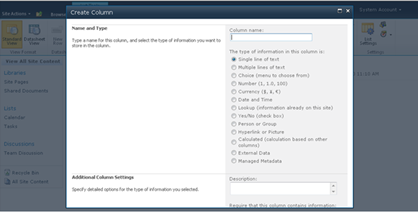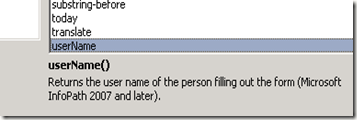Missing site templates in SharePoint 2010
today i want to create "record center" sub site, then i go to new site and check templates, i am wonder there are two site templates are available. and i check with enterprise feature, is enabled. i confuse how to enable all site templates. finally i find the way to enable site templates. In SharePoint 2010, you have to ‘enable’ the other site templates first. To do so, go to Site Settings –> ‘Page layouts and site templates’ under ‘Look and Feel’ section. On the ‘Page Layout and Site Template Settings’ page, you can specify which site templates will be available for creating subsites in this site collection (eg. Blog, Records Center)